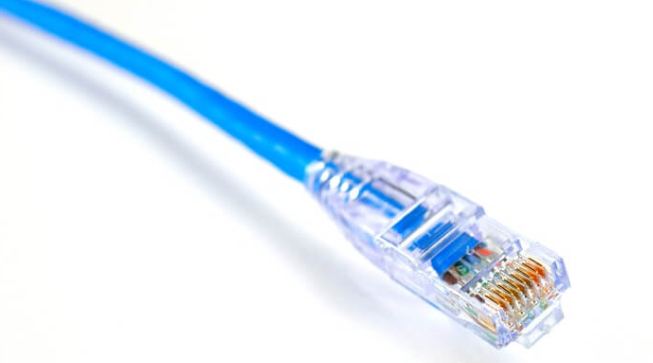A lot of people who buy “smart devices” are generally too stupid to lean how to use them. Why is this? Do they think it’s a status symbol of intelligence that they lack? A thing to look cool amongst their friends? Really now, people, if you’re going to buy one of these, at least take the time to learn how to use it. (Or are you too stupid to read?). Seriously. Every day I get people in with these devices who think they know it all, but never once connected it to their computer to sync the data, back it up. It is a personal data ASSISTANT. It is meant to go along with your PC so you can carry important documents, emails, contacts, etc with you while you’re ignorantly off in the world not paying attention to the vulnerability of what you have. First, read the damn manual or at least search online for some basic trainings on how to use the device. I really do not enjoy spending hours each day walking though someone over the phone how to connect the device to their computer (oh, and if you don’t know how to use a computer, then don’t bother with the “smart device”). RTFM – it’s gospel to me (That stands for Read The F-ing Manual. It’s quite simple. There are websites and forums that will teach even a first grader how to use these devices. Go there and learn, it’s not my job to teach you how to use it. When you buy a car, the dealership doesn’t give you a driver’s education course. Don’t get pissed at me because you were stupid enough not to back up the device before bringing it in for service.
Most likely it’s the crap you put on it that’s causing the issues to begin with (which is why most people bring it back the next day “It worked fine until I brought it home and synced it, but I didn’t put anything on it” (then why would you sync it?)). Back up the damn thing! Second, learn how to use the damn thing including basic features, like the BACKUP feature (if it’s installed) and how to change your settings. Every day I get people in because “this piece of garbage never rings” uh-huh, it tends to do that when you put it in silent mode. Yes, your screen is dark because the contrast is set to the lowest setting. Yes, the ringers sound like crap because your installed crap ringers on it. Don’t come crying to me because you played around with the device and messed something up and realized you didn’t know how to fix it. Again, I am not here to teach you how to use it. Third, these devices are not meant to replace your computer. Do not go installing regular computer software on it and don’t expect every piece of software to work perfectly. If you installed “Bob’s Office’ and it doesn’t work perfectly, complain to Bob, not me. If Bob’s office doesn’t display the document the way you want, again, complain to Bob, not me. Email. Some of these devices allow you to check your email, but look out! Some providers won’t let you check email from the competition and vice versa. In other words, if your smart device is form wireless provider A, chances are ISP owned by provider B won’t allow you to check your email. No one will admit it, but it’s an evil part of competition. Internet. WEB SITES WILL LOOK DIFFERENTLY. This does not mean your device is broken, defective, or a piece of garbage. They have a limited display and will not show many sites properly. GET OVER IT. Seriously people, if you’re going to purchase a smart device, at least be smart enough to use it (or at least wise enough to read the manual and/or learn how to use it).